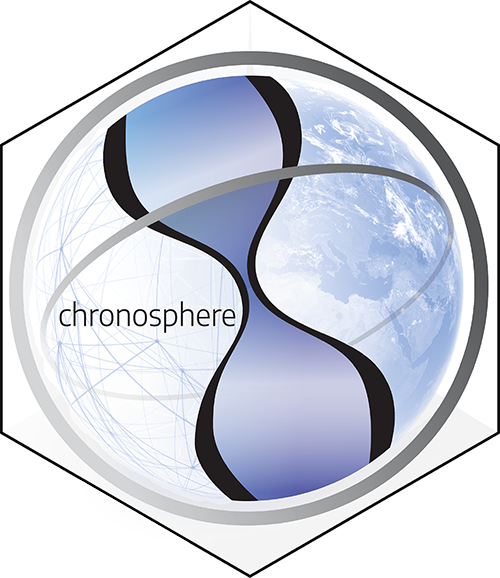Stable version from the CRAN
The stable version of the package is available on CRAN servers,
which means that you can install it with the regular
install.packages() function.
install.packages("chronosphere")If for some reason, the installlation from CRAN fails, you might need to look into alternative methods.
Alternative methods
Stable version from GitHub
For the sake of completeness and simplicity, the sources of the
stable version is also deposited on Zenodo. The
install.packages() function can be used to install this
from source (although you might have install dependencies of the
package. )
install.packages(
"https://zenodo.org/record/8256285/files/chronosphere_0.6.1.tar.gz?download=1",
repos=NULL, type="source")Development version
If you encounter technical problems with the package that are not described anywhere, you might want to take a look at the development version on GitHub.
If you wish to install the development version, I recommend a manual
installation:
1. Clone the repository to your local hard drive.
2. Rename the r_client directory to
chronosphere.
3. Open a terminal and navigate to the directory where you cloned. The
chronosphere should be visible from there.
4. Run this line in the terminal
R CMD INSTALL chronosphere-
If you see an error suggesting that
Ris not found, you have to add it to yourPATHenvironmental variable.
- If the R packages that
chronospheredepend on are not installed, you have to install them manually, or you will get an error.